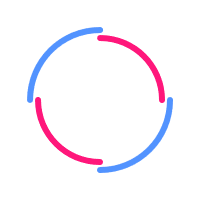If you’re having trouble logging in, here are some solutions to help you get back into your account.
Try resetting your password
Resetting your password is probably the easiest option if you’ve forgotten your current password. Just follow these steps:
- On the Log In screen, select Forgot Password
- Provide the email address of your PAYzz account
- Check your inbox for instructions on how to reset your password
- Visit your Track Transactions page.
- Go to Transaction History under My Transactions.
- Choose the transaction you wish to cancel.
- Select Cancel Transaction.
“I can’t see the ‘Cancel Transaction’ link”
If the Cancel Transaction link isn’t visible, that transaction may not be eligible to be canceled. This can happen if the transaction is already being processed to your designated recipient. In this case, you’ll receive an email afterward telling you the transaction was completed.
At PAYzz, you can send money at up to three different levels. At each level, there is a maximum amount of money that you can send within a certain period of time. Sending limits are based on:
- Where you live
- How the money is received
- Partner limits, which vary by country (PAYzz partners include the banks, cash pick up locations and other services that enable your recipient to receive the money you send)
Most money transfers are available for your recipient in minutes, while some can take up to a few days. In every case, we try to get your money where it needs to go as quickly as possible.
Tracking money transfers
- We’ll send status updates by email or text
- You can also check your Track Transactions page any time
Things that affect transfer time
- The country where your money is being sent
- Whether you choose bank deposit, cash pick up
- Whether you choose to pay with a bank account, debit card, or credit card
On PAYzz, fees vary depending on:
- Transaction type
- Your payment method and what currency you pay with
- The amount of the transaction
- Which country the transaction is going to
- Which currency you select for the other person to receive
If your debit or credit card was declined, you’ll need to use a different payment method to complete the transaction.
A card may be declined for many reasons, including:
Your card information is incorrect—review your card’s number, expiration date, billing address, and CVV on your Account Settings and try to submit your transaction again.
You have insufficient funds—for transactions using your debit card, make sure you have enough balance in your bank account. If you’re paying with a credit card, the transaction amount must not exceed your credit card’s available limit.
Your card type is not supported—most debit and credit cards are accepted by PAYzz, but certain pre-paid cards may be declined. Also, if you choose to pay with a credit card and provide a debit card instead, the card will be declined as well.
Your card company or bank declined the payment—if the above steps don’t solve the issue, you can call your debit or credit card company and confirm you recognize the payment. To protect your privacy, your card issuer doesn't tell PAYzz why your card was declined. If you can still use your card, please try your transaction again.
Check other reasons for declines and delays, or contact us if you have any questions, and we’ll be glad to help.